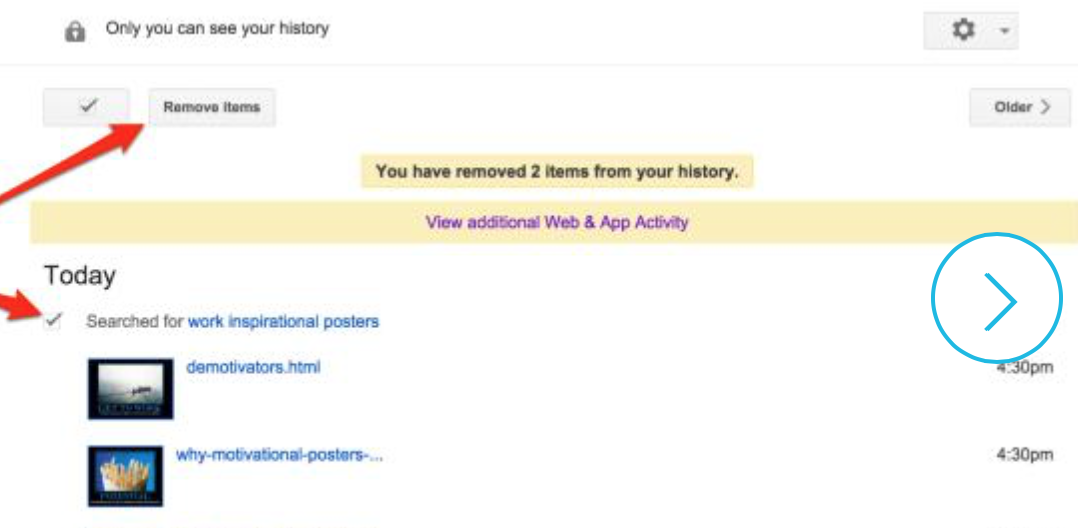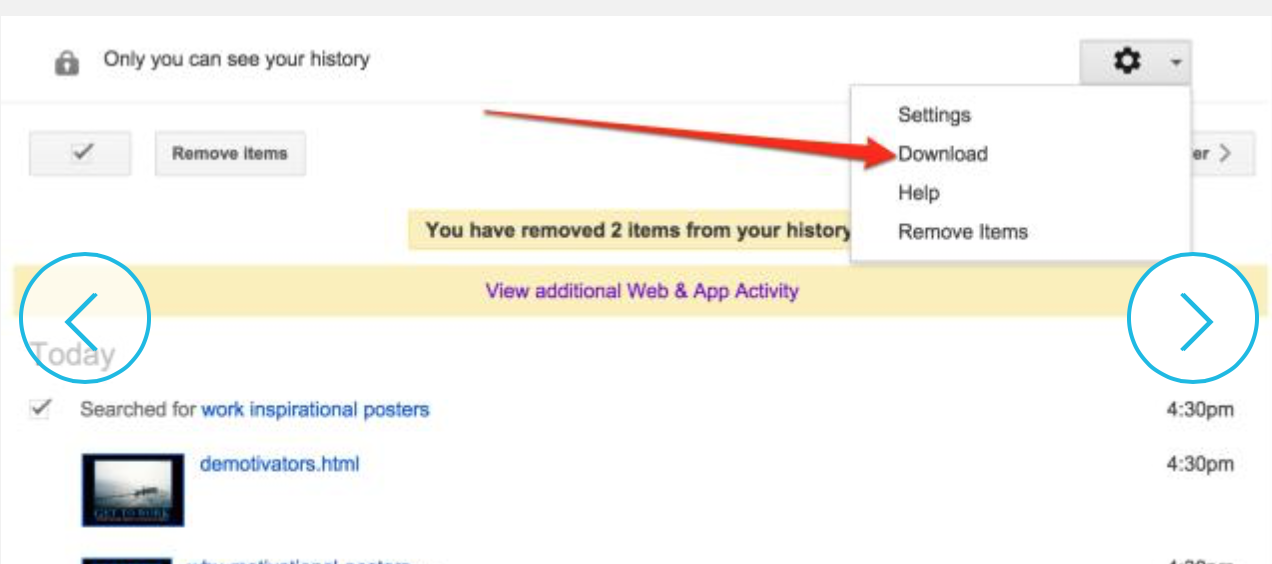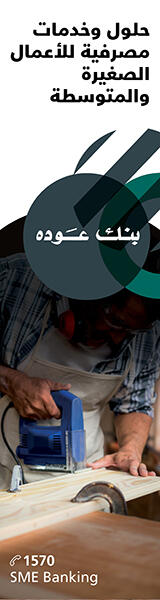Google has just consolidated a lot of these features into the new My Accountarea. It’s got a better user interface and lets you view and erase your history as well as change your security settings.
Google keeps tabs on a lot of data about you. How and when you surf, the search terms you use, the pages you visit (if you visit them while logged into your Google Account from a Chrome browser, an Android device, or by clicking on them in Google.) Google also makes demographic assumptions based on analysis of that data.
You could avoid the problem entirely by searching in “incognito” mode. It’s a good option if you know you’re going to surf something (ahem) objectionable. But chances are that you’ve already been searching along and giving Google plenty of data to mine. Some of it may be more helpful than others.
Don’t panic. This isn’t necessarily a bad thing. There is a certain Big Brother-ish notion to all this stuff Google “knows” about you, but most of it is pretty ordinary, right? The Internet is powered by advertising. Wouldn’t you rather have ads that are relevant and might save you money on something you actually would buy? When you’re searching for something, wouldn’t you rather Google remember the sorts of things you usually click on in order to offer you results that are more relevant?
You can view what Google knows and erase only the things that you don’t want Google to consider when serving up your ads. Here’s an example. What if someone mentioned a Justin Bieber song and you Google it.
Hey, you don’t even like Justin Beiber, but now the banner ads in half your favorite websites are showing nothing but Justin Bieber. Erase it!
First step: log into your Google account and go to history.google.com
You should see something pretty similar to the screen capture I made of my history. No Justin Bieber here, but I did search for demotivational posters. Maybe I want to delete those.
Once you review your Google history, you can remove anything you don’t want to sit around in your Google history causing embarrassing ads or new and exciting discoveries for your children to accidentally find in your search history.
Just check the box to the left of the item and then click on the remove button.
You could do the same thing by clearing your browser history and cookies, but that only works on the computer you’re using.
Clearing it from your Google history works for searches from any computer where you were logged into your Google account.
But wait, there’s more. You can go beyond just deleting your history. You can actually download it, too.
If you’d like, you can download your Google history. Click on the settings icon and then click download. You’ll get a gigantic warning.
Download a copy of your data
Please read this carefully, it’s not the usual yada yada.
Create an archive of your search history data. This archive will only be accessible to you. We will email you when the archive is ready to download from Google Drive. Learn more
Important information about your Google data archives
- Do not download your archive on public computers and ensure your archive is always under your control; your archive contains sensitive data.
- Protect your account and sensitive data with 2-Step Verification; helping keep bad guys out, even if they have your password.
- If you have decided to take your data elsewhere, please research the data export policies of your destination. Otherwise, if you ever want to leave the service, you may have to leave your data behind.
Why such the big warning? Well, Google can make inferences about your gender, age, and shopping preferences, and so can anyone else with that data. If you’ve ever visited an embarrassing website or Googled something that could potentially be used against you, you may want to think carefully about how you store this data.
Source: About.com